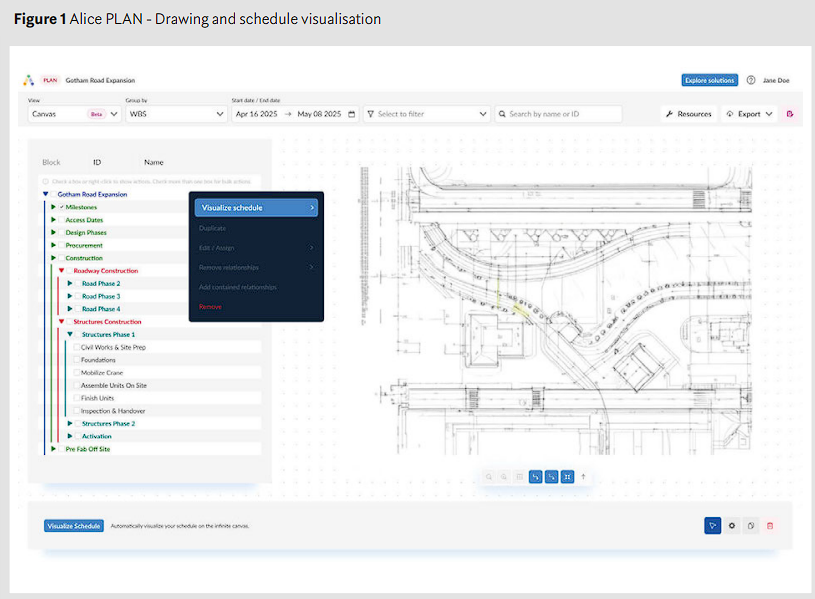Read the full article here.
Best AI Tools for Architects in 2025: A Comprehensive Guide
Architects are increasingly integrating AI into their workflows. A recent survey found 46% are already using AI tools (with another 23% planning to). Below, we organize the top AI-powered tools into key categories, highlighting both established favorites and emerging innovations. Each tool includes a brief description, plus key pros and cons to consider.
Table of Contents
- AI Tools for Design Generation
- AI Tools for Visualization and Rendering
- AI Tools for Project Management
- AI Tools for Sustainability Analysis
- AI Tools for Construction Monitoring
- AI Tools for Writing and Documentation
1. Design Generation (Parametric & Generative Tools)
1.1. Grasshopper (for Rhino)

Grasshopper (for Rhino)
A pioneering parametric design tool enabling algorithmic modeling. Widely used for generative forms in architecture.
- Pros: Extremely flexible visual scripting; huge community and plugin ecosystem for anything from form-finding to structural optimization.
- Cons: Steep learning curve for beginners; not AI-driven (requires manual logic), so outcomes depend heavily on user skill and data.
1.2. Autodesk Forma (Spacemaker)

Autodesk Forma (Spacemaker)
A cloud-based AI platform for early-stage site and massing design, now part of Autodesk Forma. It analyzes site data (sun, wind, noise) to generate optimal building layouts and massings.
- Pros: Powerful site analysis and data-driven design suggestions (e.g., instant feedback on daylight, wind, density). Accelerates iterations with rapid prototyping of schemes, enabling architects to efficiently test multiple concepts. Integrates with Autodesk’s ecosystem for further development.
- Cons: Best suited for the conceptual phase. Outputs may require refinement in the detailed design. Subscription costs can be high for small firms, and the tool’s advanced analytics may overwhelm new users.
1.3. TestFit

TestFit
An “AI-powered” generative design tool for quick site planning and building layout feasibility. Often used for apartment blocks, parking layouts, and hotel massings. It produces building configurations in real-time based on constraints like zoning, unit mix, and parking needs.
- Pros: Lightning-fast feasibility studies. Instantly generate site layouts with unit counts, parking, and other details, saving weeks of manual work. User-friendly interface and real-time parameter adjustments. Even incorporates some sustainability metrics to optimize layouts for efficiency.
- Cons: Focused on certain project types (multi-family, housing, etc.). Less useful for highly unique designs. Limited aesthetic control; outputs can feel “formulaic,” so architects often treat it as a starting point rather than a final design.
1.4. Maket.ai

Maket.ai
A generative design assistant for residential architecture. It automates floor plan creation and even produces 3D renderings, allowing architects to explore different design styles via text prompts.
- Pros: Hands-off floor planning. Quickly generates multiple layouts based on your criteria (room sizes, adjacencies, site shape). Saves time on initial design iterations and can ensure zoning and code compliance in its outputs. Accessible via web with free vs. premium options.
- Cons: Currently tailored to residential projects. May not support complex commercial programs. As an emerging tool, some auto-generated solutions can seem impractical, requiring an architect’s eye to refine. Additionally, there is limited control over fine details compared to manual modeling.
1.5. ArkDesign.ai

ArkDesign.ai
An AI-driven platform for schematic building design and feasibility. It generates optimized floor plans for multi-family or mixed-use projects, striking a balance between efficiency and code compliance.
- Pros: Speed and compliance. Produces detailed schematics in hours, not days, while embedding local building code requirements to reduce compliance errors. Integrates cost estimates and basic 3D visuals to provide a comprehensive concept package quickly.
- Cons: Geared toward typical developer projects (apartments, offices); less useful for bespoke designs. Newer to market, so integration with CAD/BIM may be limited. Users report a learning curve in guiding the AI to match a specific design vision.
1.6. ARCHITEChTURES

ARCHITEChTURES
A generative design platform focused on housing and residential layouts. It creates and evaluates design options in real-time to meet quantitative targets (unit counts, areas) while ensuring regulatory compliance.
- Pros: Optimization focus. Quickly outputs multiple design options tuned to site constraints and client requirements. Offers data-driven insights (e.g., utilization, cost, environmental impact) for each scheme to inform decision-making. Especially useful for speeding up early planning with confidence that solutions “work” technically.
- Cons: Primarily for residential and multi-unit projects. Automation of layouts may result in conventional solutions, not a replacement for creative design explorations. Like other generative tools, architects must double-check AI-generated decisions (such as space functionality and egress) despite the promised code compliance. Subscription-based beyond a trial period
2. Visualization and Rendering
2.1. Midjourney

Midjourney
A popular text-to-image generative AI that many architects use to create conceptual visuals from prompts. Useful for atmospheric renderings, mood images, or quickly visualizing an idea before committing to a 3D model.
- Pros: Excellent image quality with a unique artistic flair. Great for early concept art, client mood boards, or exploring styles. Fast iteration: can produce many options in minutes by tweaking text prompts. Widely adopted, with a large community sharing architecture-specific prompts and techniques.
- Cons: Outputs are 2D images disconnected from your actual design model. Limited control over specific architectural accuracy (e.g., it might add extra windows or skew proportions). Additionally, it’s cloud-based and requires credits (a paid subscription for heavy use), as well as considerations for usage rights when commercial use is intended.
2.2. DALL·E 3

DALL·E 3
OpenAI’s text-to-image generator (latest version) can create and edit architectural images based on detailed descriptions. Helpful for concept sketches or trying out design ideas with simple language instructions.
- Pros: Understands nuanced prompts more effectively than earlier models, allowing it to yield fairly coherent architectural scenes as directed. Convenient editing of images via “inpainting” (e.g., “add a skylight here”). Integration with design workflows through plugins or API is growing.
- Cons: Like Midjourney, images are not to scale or technically precise. Can struggle with complex geometry or produce distorted building elements if prompts aren’t specific. Requires resolution and aspect ratio constraints, limits OpenAI credits for use, and image generation.
2.3. Stable Diffusion

Stable Diffusion (e.g., via Stable Diffusion XL)
An open-source generative image AI that can be used with custom models tuned for architecture. Many plugins (like Archicad’s AI Visualizer or Rhino plugins) leverage Stable Diffusion to turn sketches or massing models into detailed renderings.
- Pros: Highly customizable, allowing you to train or utilize specialized checkpoints (models) to achieve greater architectural or stylistic fidelity. Can be run locally, offering more control over data privacy. Free to use (with technical setup), and capable of photorealistic outputs when properly guided.
- Cons: Setting up and tuning Stable Diffusion can be technical (not as plug-and-play). Results vary widely depending on prompt and model settings, necessitating experimentation. Without a paid service, heavy image generation may need a powerful local GPU. As with other genAI, it may produce unrealistic or structurally impossible details that need an architect’s scrutiny.
2.4. EvolveLAB Veras

EvolveLAB Veras
A plugin that uses AI diffusion models to render directly from BIM/CAD models. Veras works within Revit, SketchUp, Rhino, and other applications, transforming your 3D geometry into polished visuals by applying material and style prompts.
- Pros: Seamless workflow – you get instant concept renderings from your actual design model, without exporting to a separate renderer. Great for rapid iterations: you can try different materials or moods in seconds by changing the text prompt while keeping geometry constant. Offers control sliders (for adjusting the extent of AI-generated geometry alterations) and region-specific rendering, which help refine the results.
- Cons: Still an emerging technology; results can sometimes veer off from the model intent (especially if the AI “hallucinates” geometry when given too much freedom). For final-quality visuals, it may not yet replace traditional renderers. It is more suited to early design or client discussions. Additionally, being tied to specific BIM platforms means it incurs an extra expense on top of those licenses.
2.5. Adobe Firefly (and Photoshop Generative Fill)

Adobe Firefly (and Photoshop Generative Fill)
Adobe’s generative AI image tools are integrated into Creative Cloud apps. Architects can use Firefly’s text-to-image for concept art or leverage Generative Fill inside Photoshop to extend or alter renderings
- Pros: User-friendly and built into familiar tools (such as Photoshop), making it easy to enhance or post-process renderings. Great for quickly adding context to images (such as trees, skies, or people) or testing alternative materials via generative fill. Adobe’s models aim to be safe for commercial use (trained on licensed content), easing copyright concerns.
- Cons: Currently, the resolution is somewhat limited for generated content, making it best suited for supporting graphics rather than full prints. Outputs may require cleanup; for example, generative additions can sometimes appear cut-and-pasted if not prompted carefully. Additionally, while Firefly is currently free in beta, extended use may require a subscription or credits once it is fully released.
2.6. PromeAI

PromeAI
PromeAI is an AI-powered sketch-to-render platform tailored for architects and designers. It transforms hand-drawn sketches, 3D models, or rough diagrams into detailed visualizations with selectable architectural styles.
- Pros: Converts sketches into styled images instantly; intuitive interface with no installation required; supports high-resolution output and background transparency.
- Cons: Outputs are 2D and disconnected from geometry; interpretations can be inconsistent; limited in-platform editing options.
2.7. Arko AI / LookX

Arko AI / LookX
New AI-powered rendering assistants tailored for architecture. These tools can apply style transfers or material swaps to your 3D model images, generating polished renderings in various styles with minimal effort
- Pros: Streamlines the rendering process by auto-tuning materials and lighting. For example, Arko AI can take a clay model view and output a realistic facade with different material palettes in seconds. Great for rapid A/B comparisons (brick vs. wood facade, etc.) without full re-modeling. Generally faster and easier than setting up a detailed render manually.
- Cons: As emerging products, they may support limited platforms or file types. The AI’s style application might occasionally misinterpret geometry (e.g., merging windows or blurring details). Additionally, photorealism is a good option, but it falls short of a dedicated renderer in terms of fine detail, making it best suited for concept-level imagery.
2.8. Chaos Enscape (AI Features)

Chaos Enscape (AI Features)
While Enscape is a real-time renderer, it has added AI features, such as the Chaos AI Denoiser and “AI Enhancer,” that improve image quality by removing noise and enhancing entourage (including people and trees) in scenes.
- Pros: These AI enhancements significantly boost rendering speed and quality. The denoiser enables you to achieve noise-free images in seconds, even on modest hardware. The AI Enhancer enhances the realism of assets (such as making 2D people appear 3D) without affecting performance. Since it’s built in, architects get better visuals out of the box with Enscape and Chaos V-Ray.
- Cons: These features are mostly automated and behind the scenes. You don’t have much control beyond on/off. Denoising can sometimes blur fine details in textures. Additionally, to access the latest AI features, you will need the newest version and an active license of Enscape/V-Ray (i.e., an additional cost).
3. Project Management
3.1. ProjectMark with “Bolt” AI

ProjectMark with “Bolt” AI
A project management and CRM platform made for AEC firms, with an AI assistant called Bolt that automates routine PM tasks. ProjectMark combines client/project tracking, proposal generation, and analytics in one.
- Pros: AEC-specific features. Handles proposals, bid tracking, team resumes, etc., tailored to architecture/engineering needs (unlike generic PM tools). The Bolt AI automates data entry and reminders, and can update project info or set tasks automatically, freeing up your time. Also offers analytics on win rates and performance for strategic insights.
- Cons: Primarily beneficial for firms engaged in frequent proposals and bids. Smaller studios that don’t respond to many RFPs might not utilize all features. It’s a relatively new platform, so some features (or AI responses) may still feel under development. Costs and user onboarding effort can be a barrier if you already use a CRM or PM tool and would need to migrate.
3.2. Mosaic

Mosaic
An AI-powered resource planning and workforce management tool for architecture teams. Mosaic provides a visual dashboard of who’s working on what and uses AI to help allocate staff to projects optimally.
- Pros: Excellent for resource scheduling. Its AI analyzes skills, availability, and deadlines to suggest ideal project team lineups. The interface is intuitive (drag-and-drop) and gives real-time utilization reports, helping balance workloads across your firm. Automating team assembly and forecasting busy vs. quiet periods can increase efficiency and prevent burnout.
- Cons: Focused on internal team management, so it doesn’t handle client communications or financial tracking (you’d use other tools in tandem). The AI suggestions, while helpful, might not account for all human factors (e.g., personality fit on teams). Additionally, it’s a paid product, worthwhile mainly for mid-sized or larger firms with complex staffing needs.
3.3. Bricks

Bricks
A project management and drawing management tool purpose-built for architects managing construction-phase projects. It includes task boards, an IFC model viewer, and centralized file sharing for project teams.
- Pros: Integrates design documentation with PM. You can view BIM models and drawings alongside Kanban-style task tracking. Simplifies coordination during construction: all participants can mark statuses, add comments on drawings, and see progress in one place. It also logs time tracking per team member, aiding in resource monitoring.
- Cons: Geared towards projects already in construction. Less helpful for pure design-phase management or earlier stages. Lacks some AI sophistication beyond basic automation (its strength is in integration, not “smart” predictions). Teams must diligently update Bricks for it to be effective; otherwise, it’s just another software to maintain.
3.4. Asana (w/ AI features)

Asana (w/ AI features)
Many architecture firms adopt a well-known general project/task management platform for its simplicity. Asana is introducing AI features that automate work tracking and help draft status updates.
- Pros: A user-friendly interface for managing task lists, assignments, and deadlines. Great for cross-disciplinary teams. The upcoming AI can auto-generate meeting notes or project briefings and assist in prioritizing tasks (e.g., the new “Goals” feature, which outlines the project mission and key subtasks). Integrates with calendars, email, and design tools via plugins.
- Cons: Not AEC-specific. Doesn’t understand architecture phases or BIM, so you must manually set that structure. AI features are still rolling out and might be limited on free plans. For complex projects, Asana can become unwieldy unless carefully organized; it lacks the specialized cost/schedule integrations that construction-focused tools have.
3.5. Notion AI

Notion AI
Notion is an all-in-one workspace popular for wikis and project docs; its built-in AI can assist with writing and summarizing content. Some architecture teams use Notion to manage design knowledge and meeting notes.
- Pros: Extremely flexible. You can create custom databases for projects, and the AI helps by generating to-do lists, drafting proposals, or even brainstorming design concepts in text form. It can summarize long reports or code sections pasted into a page, saving time in documentation. Good for maintaining an internal knowledge base (e.g, best practices, material library) with AI to quickly query it.
- Cons: As a general tool, it requires setting up your system. There’s no pre-built “architecture project template” with industry workflow. The AI occasionally produces irrelevant or generic results if prompts aren’t specific. Notion is cloud-based, so firms must be comfortable with data being hosted externally (especially for confidential projects).
4. Sustainability Analysis
4.1. Autodesk Insight (within Revit)

Autodesk Insight (within Revit)
A tool for energy modeling and performance analysis tightly integrated with Revit. While not strictly “AI,” it utilizes smart cloud simulations to provide feedback on the energy use, daylighting, and solar potential of your design options.
- Pros: Easy to use for architects already working in Revit. Set up your model and run Insight to generate charts for EUI (Energy Use Intensity), solar gains, heating/cooling loads, and more. Helps compare different massing or envelope options for sustainability. Automation and cloud computing enable results to be achieved within minutes, informing early design decisions.
- Cons: Since it’s Revit-based, you need a fairly complete model (mass or detailed) to obtain meaningful results. It may not be suitable for the very early napkin-sketch stage. Some users find the results somewhat generalized; for detailed HVAC or novel systems, an energy engineer’s input is still required. Also requires Revit and an AEC Collection subscription.
4.2. One Click LCA

One Click LCA
A leading life-cycle assessment tool with a massive materials database and AI-driven analytics for carbon footprinting. Architects use it to calculate the embodied carbon of materials and explore lower-carbon alternatives early in design.
- Pros: Comprehensive data. It covers thousands of materials and products, making carbon calculations quite robust. AI features automate the extraction of material quantities from BIM models and generate reports on how to reduce carbon (e.g., suggestions to swap a material or change slab thickness). Integrates with numerous BIM and energy tools, facilitating a seamless workflow for sustainability certifications.
- Cons: Primarily focused on embodied carbon and LCA. It doesn’t itself perform energy or thermal simulations. The wealth of data can be overwhelming, and users must ensure their model data (material assignments, quantities) are accurate. It’s an expert tool; while there are templates, some learning is required to interpret results correctly and make informed design decisions based on them.
4.3. PlanIT Impact

PlanIT Impact
A sustainability decision-support tool geared toward earlier phases. It estimates a project’s environmental impacts (including energy, water, stormwater, and community impact) based on simple inputs. Essentially, you can compare design options or sites to see which is more sustainable.
- Pros: Big-picture insights without heavy modeling. Great for pre-design or concept stage when you want to understand, for example, “Option A vs Option B” in terms of carbon or water use. Offers visual dashboards and can help in setting sustainability targets by showing where a design stands relative to benchmarks. Also, relatively user-friendly with slider inputs and default assumptions.
- Cons: To achieve sound output, you must input detailed data as the project progresses. The results are only as good as the information provided. Less granular than engineering tools; it won’t design your HVAC, but rather give approximate outcomes. Some users might find the interface initially confusing (learning curve in understanding all metrics reported). The tool is subscription-based, with some features behind paywalls.
4.4. ClimateStudio (for Rhino/Grasshopper)

ClimateStudio (for Rhino/Grasshopper)
A state-of-the-art plugin for environmental analysis (daylight, energy, comfort) that leverages fast simulation engines. While not an AI tool per se, it enables rapid iteration and could be paired with AI optimization scripts.
- Pros: Extremely powerful for daylight analysis (uses Radiance-based path tracing) and can do climate-based metrics like DA, UDI very quickly. Integrates with Rhino/Grasshopper, allowing designers to script parametric studies. Often used in combination with optimization algorithms (Galapagos, etc.) to achieve performance goals. Useful for advanced users who want full control and accuracy.
- Cons: Requires proficiency in Rhino/Grasshopper. Not a standalone app for non-coders. No out-of-the-box AI guidance; the user interprets the results and adjusts the design accordingly. For energy modeling, it’s powerful but still requires knowledge of setting up zones, loads, and other components, which can be complex. Essentially, it’s closer to an engineer’s tool, but invaluable for architects deeply involved in performance-driven design.
5. Construction
5.1. OpenSpace

OpenSpace
A site capture and progress tracking tool using 360° cameras and AI. Architects or contractors walk the site with an OpenSpace camera, and the AI stitches a navigable panorama that is aligned to your plans/BIM model for that date.
- Pros: Effortless documentation. One tap and you record an entire site walk. The AI mapping allows you to virtually tour the site later and see exactly what was built, as well as compare it in split-screen view to the BIM model or earlier walks. Great for architects who monitor construction remotely or maintain a visual as-built archive. It can flag discrepancies (e.g., a wall built where it shouldn’t be) by comparing images to plans.
- Cons: Requires upfront hardware (360 camera) and a subscription. While AI can perform alignment, cluttered or repetitive environments sometimes confuse it, requiring manual correction. Primarily captures visuals. It won’t quantify progress or check specs without someone analyzing the imagery. Also, large projects generate tons of image data; organizing and managing that (even with AI) can be a challenge.
5.2. Buildots

Buildots
An AI system that uses hardhat-mounted 360 cameras to automatically track construction progress. As team members walk the site, Buildots records video and then AI analyzes it to compare installed work against the BIM schedule and model.
- Pros: Automated progress reports. It can, for example, tell you that 80% of the drywall is complete on level 4 and highlight areas that are behind schedule. Reduces the need for manual note-taking. Also sends discrepancy alerts if something on site doesn’t match the plans or if a scheduled task was missed. This helps architects and PMs catch issues early (e.g., a window opening framed incorrectly) and hold contractors accountable to timelines.
- Cons: Best suited for repetitive construction (e.g., multi-floor builds) where computer vision can easily pattern-match elements. For unique and complex architecture, the AI might struggle or require more manual input to “teach” it what to look for. The system also generates a large amount of data. Teams need to integrate it into their workflow, or the insights may not be acted upon.
5.3. Doxel

Doxel
A combination of autonomous rovers or drone scanning and AI for construction monitoring. Doxel’s units scan the site in 3D (LiDAR/photogrammetry), and then AI compares the point cloud to the BIM to measure installed quantities and detect deviations.
- Pros: Accurate 3D verification. It measures what’s built vs. the model, so you get objective progress percentages and can catch errors (e.g., a beam installed at the wrong elevation) within a day. Saves time on manual surveying. By providing schedule and budget forecasts based on actual progress, the project team can adjust plans proactively.
- Cons: Deploying robots or drones requires field support and can be overkill on small projects. It’s an expensive system, mostly aimed at large projects where a few percent of schedule gain means significant money. Additionally, the AI’s value depends on a high-quality BIM model for comparison. If your BIM is not up-to-date or granular, Doxel has less to check and might flag irrelevant “deviations.”
5.4. Alice Technologies

Alice Technologies
A construction schedule optimization tool. You feed in a project’s tasks, constraints, and resources; Alice’s AI then generates and analyzes thousands of sequencing scenarios to find the fastest or cheapest way to build, or to recover lost time.
- Pros: A powerful what-if engine that can reveal novel sequencing that human planners might miss, potentially cutting project duration significantly. Useful for exploring how changes affect the schedule (e.g., “what if we add a second crane?” or “what if we prefab those components?”). It’s great for creating robust schedules that account for uncertainties by having AI test many alternatives.
- Cons: Primarily used by contractors and construction managers. Architects may not directly use it unless they are managing design-build projects. Requires detailed input of construction methods and logic; setting that up can be time-intensive (though worth it for big jobs). The optimized plans, although logical, may propose unusual sequencing that could encounter practical challenges (e.g., subcontractor availability), so human oversight remains crucial.
5.5. Procore “Construction IQ”

Procore “Construction IQ”
Procore (a popular construction management platform) has an AI-powered analytics feature known as Construction IQ that mines project data (RFIs, change orders, etc.) to predict risk.
- Pros: Proactive risk alerts. It can warn the project team if, for instance, a particular subcontractor’s RFIs are increasing (a potential red flag) or if certain quality issues persist. It essentially analyzes thousands of past project records to identify patterns that often precede delays or claims. Integrating into a platform that many architects already use for construction admin helps prioritize attention on the most critical issues.
- Cons: Only as good as the data in Procore. If teams aren’t diligently logging RFIs, defects, etc., the AI has little to analyze. The insights are statistical, so they might occasionally over-alarm on issues that a seasoned PM would know aren’t a big deal on a given project. Also, its recommendations are generic (e.g., “check coordination on MEP”). You still need human judgment to actually resolve the problems.
6. Writing and Documentation
6.1. Part3 (Submittal & CA Assistant)

Part3 (Submittal & CA Assistant)
An AI-powered tool specifically for construction administration documentation. Part3’s “Submittal Assistant” reads incoming submittals (like product data, shop drawings) and automatically generates summary notes and checks them against specs.
- Pros: A massive time-saver for architects during CA. It can instantly summarize a 100-page specification section or flag if a submittal deviates from the specified requirements. Also, auto-logs submittals and RFIs, keeping your logs up-to-date without manual data entry. By catching discrepancies and providing suggested review comments, it helps even lean teams manage CA like a large firm would, reducing errors and turnaround time.
- Cons: Focused solely on the construction phase. Not useful for design documentation or earlier writing tasks. The AI’s suggestions, while helpful, still require professional review; you can’t blindly accept its feedback, especially on critical technical submittals. Implementation requires trusting it with potentially confidential project documents (though Part3 emphasizes security). It’s a paid platform, typically used by firms that manage multiple submissions simultaneously.
6.2. Pirros

Pirros
An AI-driven detail management software that acts as a searchable library of architectural details and drawings for your firm. Pirros automatically uploads and tags all your detail drawings, making them easy to find and reuse on new projects.
- Pros: Knowledge retention. Ensures that every detail you draw (wall sections, window details, etc.) is stored with metadata, so you can quickly search and pull it into new projects. This prevents reinventing the wheel and helps maintain consistency across projects. The AI categorizes details, recognizes text in drawings, and even suggests which details to verify or reuse based on their frequency of successful use. Integrates with Revit for one-click importing of details, speeding up documentation.
- Cons: Suited for firms with a sizable library of standard details. In a small studio with entirely custom work each time, the benefits are fewer. Initial setup requires uploading legacy details and proofreading the AI’s tagging (it might miscategorize some things, especially if your naming conventions are inconsistent). It also adds a layer to the workflow; designers must remember to consult Pirros rather than drawing from scratch, which is a cultural shift.
6.3. UpCodes Copilot

UpCodes Copilot
An AI code research assistant by UpCodes. It answers building code questions in plain English and provides relevant code sections as citations. Essentially, it’s like having a code librarian who can quickly find and summarize code requirements (such as means of egress, fire ratings, and accessibility).
- Pros: Fast code compliance help. Instead of flipping through hundreds of pages of code, you can ask, “What’s the required stair width for an office building, NYC code?” and get an answer with the specific code clause cited. It stays updated (UpCodes updates codes ~7,000 times a month, and the AI pulls from that live database), so you’re likely getting current info. Great for early design when testing ideas against code, or even during CA when a quick code check is needed.
- Cons: The AI’s answers still require verification. It may occasionally misinterpret a nuanced code scenario, so architects must double-check the cited sections (Copilot does provide the references for this reason). It currently responds to a limited number of free queries before a subscription is required. Additionally, it’s primarily focused on US building codes; those working in other jurisdictions may not yet find their codes supported.
6.4. ChatGPT / Bing Chat

ChatGPT / Bing Chat (General AI Writing Aids)
General large language models that architects use in various documentation tasks: writing project descriptions, editing reports, brainstorming design narratives, or even composing emails and cover letters.
- Pros: Versatile and always available. Can generate well-structured text on virtually any topic, which is handy for drafting design concepts, project briefs, or award submissions. It’s like having a junior copywriter on call: you provide the technical content, and the AI helps refine wording or format. Also useful for translating technical jargon to layman’s terms for client-facing documents, or vice versa, and for grammar-checking and improving clarity.
- Cons: The AI doesn’t know your specific project intimately. It can produce generic or even incorrect statements if it tries to “fill in gaps” enthusiastically. It may lack the nuanced understanding of architectural tone (you might need to tweak the text to sound like your firm’s voice). Caution is needed with any factual output; these models can “hallucinate”, so using them for code or spec writing requires diligent review. Confidentiality is also a concern: sensitive project information shouldn’t be blindly pasted into public AI chats without understanding the privacy terms.
6.5. Swapp

Swapp
An AI platform that can generate architecture drawings and documentation from minimal inputs. You upload a basic design (massing or simple plans), and Swapp produces elements of a full construction document set, including plans, elevations, and even detailing, using AI trained on countless drawing sets.
- Pros: Automates routine drafting. Could save hours on preparing standard sheets by outputting draft layouts, door schedules, etc. It’s like an autopilot for documentation, ensuring that if you move a wall, all related drawings are updated. Swapp’s AI also optimizes layouts for efficiency and suggests improvements, functioning as a virtual BIM technician. Particularly useful for design-build or developer-led projects needing quick permit sets.
- Cons: This is bleeding-edge technology. Architects must thoroughly review every AI-generated drawing. There’s a risk of code errors or constructability issues if one trusts it without review. The tool might not capture design intent perfectly (e.g., graphic style or unique details), so customization is still needed. Additionally, handing over so much control to AI can be uncomfortable; many firms use it for routine tasks but rely on human designers for fine-tuning and creative decisions.
Conclusion
By embracing these AI tools across design, visualization, project management, sustainability, construction, and documentation, architects can streamline workflows and focus more on creative and high-level tasks. Each tool comes with its advantages and caveats; the key is to integrate them thoughtfully, using AI to augment your expertise rather than replace it. The landscape of architectural AI is evolving rapidly, so staying informed and experimenting responsibly will ensure you have the best tools at hand for delivering exceptional projects.
Finding a software solution
As semiconductor construction comes up against so many challenges and critical deadlines, careful planning and scheduling must be carried out throughout the construction project to keep it on time and to budget.
This is where AI software can help, by effectively allocating resources and prioritising tasks, ensuring that the most critical sequences are completed first.
AI-powered scheduling tools like ALICE Technologies help clients understand the cost and time implications of decisions and make more informed choices. It ensures teams have as much information as possible about how to effectively achieve their deadlines.
Improving efficiency
With ALICE, users upload an existing baseline schedule from Oracle Primavera P6, P6 cloud or Microsoft Project, reducing the amount of scheduling information that needs to be entered manually.
Users can use the software to run AIpowered ‘what-if’ analyses to optimise their uploaded programme or model for cost, time, resource idle time, reducing resource peaks, or other objectives.
ALICE will simulate these scenarios to generate multiple feasible schedules based on the project’s optimisation goals.
The benefit of all this work is that the execution strategies, optimum
schedules and agreed risk management strategies can be taken forward for use in the construction of semiconductor fabrication sites.
Looking ahead, the semiconductor industry will continue to face challenges related to resource allocation, both in terms of materials and labour. Effective project management tools will be essential in navigating these challenges and helping to meet the growing demand for semiconductors. The continued adoption of advanced project management tools will play a significant role in addressing future challenges and sustaining global industry growth.